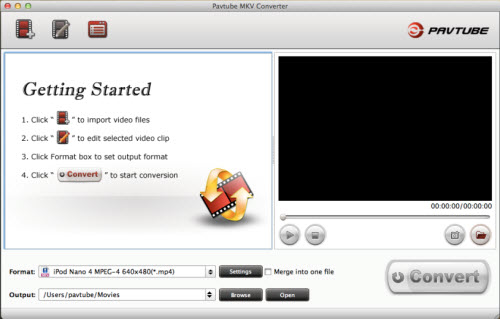Pavtube MKV Converter for Mac 3.0.10.3684
Pavtube MKV Converter for Mac 3.0.10.3684
Pavtube MKV Converter for Mac is a wonderful conversion tool for converting MKV file to almost popular video formats. With it, you can get MP4, MP3, AAC, M4A, WAV, file to meet your requirement of watching videos on portable devices.
Last update
3 Jul. 2012
Licence
Free to try |
$29.00
OS Support
Any Mac OS
Downloads
Total: 347 | Last week: 0
Ranking
#142 in
Video Convertors
Publisher
Pavtube Studio
Screenshots of Pavtube MKV Converter for Mac
Pavtube MKV Converter for Mac Publisher's Description
Pavtube MKV Converter for Mac is an outstanding video conversion tool for Mac OS X users. With it, you can convert batches of MKV video files to WMV, MOV, MP4, MP3, AAC, M4A, WAV, MPEG, files, which can be played on almost all of popular portable devices. The high speed and the wonderful quality is spotless and beyond your Imagination. The intuitive interface works as wizard. You will use it freely for the first time. Compared with other products, it has the powerful functions as follows:
1. Pavtube MKV Converter for Mac supports various formats including MKV, TOD, FLV, VOB,MPEG, MPG, AVI, M2TS, TS, MP4, 3GP, 3G2, MOV, TP, WMV, MP2, WAV, OGG ,ASF, MOD, MKA, MP3, etc. So you can watch the videos and movies on your portable devices.
2. The user-friendly interface can make you use it masterly without the complicated process. In a very short time, you will become an expert on operating the program.
3. Due to the newest technology, its conversion process can save you a lot of time. In addition, you can enjoy the quality as the original one.
4. For better vision effect, the expert users can adjust the setting like bit rate, frame rate, etc. Depending on the function, you can find the most suitable parameters for your videos.
5. How to get the videos as expected? The editing function can satisfy you! You can trim the video to gain the time phrase you like, and crop the video to get your favorite image region. Moreover, you can cut off the black edges of the video freely.
6. Add the image watermark, text watermark and video watermark to make a unique video file for you.
7. Collect the attractive images in the video for collection on your PC by means of using the snapshot function.
8. Select the audio track from your PC to replace the original one to meet your special needs.
9. Without complicate steps and superfluous clicks, you can view and find the converted video with just one click.
1. Pavtube MKV Converter for Mac supports various formats including MKV, TOD, FLV, VOB,MPEG, MPG, AVI, M2TS, TS, MP4, 3GP, 3G2, MOV, TP, WMV, MP2, WAV, OGG ,ASF, MOD, MKA, MP3, etc. So you can watch the videos and movies on your portable devices.
2. The user-friendly interface can make you use it masterly without the complicated process. In a very short time, you will become an expert on operating the program.
3. Due to the newest technology, its conversion process can save you a lot of time. In addition, you can enjoy the quality as the original one.
4. For better vision effect, the expert users can adjust the setting like bit rate, frame rate, etc. Depending on the function, you can find the most suitable parameters for your videos.
5. How to get the videos as expected? The editing function can satisfy you! You can trim the video to gain the time phrase you like, and crop the video to get your favorite image region. Moreover, you can cut off the black edges of the video freely.
6. Add the image watermark, text watermark and video watermark to make a unique video file for you.
7. Collect the attractive images in the video for collection on your PC by means of using the snapshot function.
8. Select the audio track from your PC to replace the original one to meet your special needs.
9. Without complicate steps and superfluous clicks, you can view and find the converted video with just one click.
What's New in Version 3.0.10.3684 of Pavtube MKV Converter for Mac
- New presets for Apple TV Dolby Digital 5.1 audio pass-through.
- Optimization to split operation and effect setting.
- Now support 2D to 3D conversion by setting 3D effect in Video Editor panel.
- Optimization to split operation and effect setting.
- Now support 2D to 3D conversion by setting 3D effect in Video Editor panel.
Look for Similar Items by Category
Feedback
- If you need help or have a question, contact us
- Would you like to update this product info?
- Is there any feedback you would like to provide? Click here
Beta and Old versions
Popular Downloads
-
 Zuma Deluxe
1.0
Zuma Deluxe
1.0
-
 Minecraft
1.8.1
Minecraft
1.8.1
-
 Windows XP Service Pack 3
SP 3
Windows XP Service Pack 3
SP 3
-
 Call of Duty 4: Modern Warfare
1.7.1
Call of Duty 4: Modern Warfare
1.7.1
-
 Age of Empires
1.3.1
Age of Empires
1.3.1
-
 Iggle Pop
1.0
Iggle Pop
1.0
-
 Mozilla Firefox
108.0...
Mozilla Firefox
108.0...
-
 Microsoft PowerPoint 2010
10.1.9
Microsoft PowerPoint 2010
10.1.9
-
 7-Zip
1.7.1
7-Zip
1.7.1
-
 Adobe Audition
CC
Adobe Audition
CC
-
 Antares Autotune VST
7.1.2...
Antares Autotune VST
7.1.2...
-
 Windows 7 (SP1 included)
7
Windows 7 (SP1 included)
7
-
 Adobe Illustrator
CC
Adobe Illustrator
CC
-
 Adobe Premiere Pro
14.3.0.38
Adobe Premiere Pro
14.3.0.38
-
 BitTorrent
7.4.3...
BitTorrent
7.4.3...
-
 WhatsApp Messenger
0.2.1880
WhatsApp Messenger
0.2.1880
-
 Outlook Express
5.0.6
Outlook Express
5.0.6
-
 Adobe Photoshop Lightroom
5.6
Adobe Photoshop Lightroom
5.6
-
 Sylenth1
2.2
Sylenth1
2.2
-
 Windows Live Movie Maker
6.5
Windows Live Movie Maker
6.5